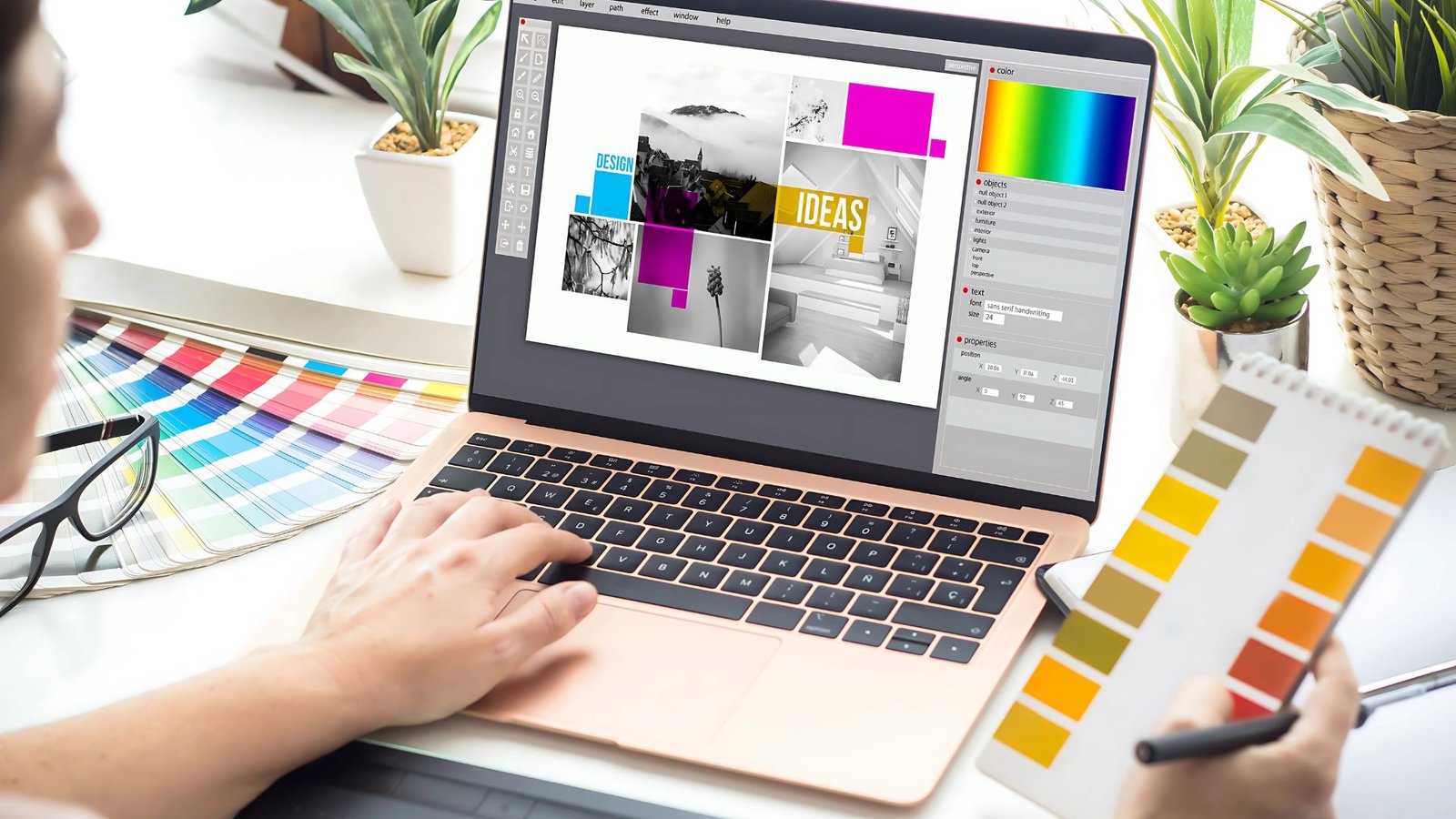
Fresh from Figma: What Designers Can't Get Enough of This Week
Fresh from Figma: What Designers Can't Get Enough Of This Week
Figma's newest updates and community designs always inspire but this week? Designers are obsessed. From revolutionary plugins to UI trends breaking out left and right, here's the lowdown on what's buzzing.
1. The Plugin That's Saving Everyone's Sanity: "Magician" by AI
It's a dream come true: Figma having a sixth sense. Magician does. It uses AI to generate placeholder text, icons, and even auto-magic design concepts. Designers are using it to:
Skip lorem ipsum for real, contextually intelligent text.
Create custom icons on the fly rather than rummaging through libraries.
Brainstorm layouts quicker by allowing AI to come up with alternatives.
Why it’s a hit: It cuts the "grunt work" time in half. One designer tweeted: "Magician made my client think I’m psychic. I’ll take it."
2. The Comeback of Brutalism (Yes, Really)
Clean, minimalist interfaces still dominate but a rebellious streak is growing. Designers are experimenting with "controlled chaos":
Unapologetic asymmetry (think uneven grids, overlapping text).
High-contrast color clashes (neon + muted tones = oddly satisfying).
Raw, unstyled pieces (default browser buttons, deliberately "unfinished" aesthetics).
The caveat: It's divisive. Some customers adore the cool, edgy feel; others plea for smoother edges.
Insider tip: Apply this trend in moderation like a bold accent wall in a otherwise serene room.
3. Figma's New "Variables" Feature: Love at First Click
Those are the days of 50 shades of blue that needed to be manually updated. Variables enable you to build living design systems in which colors, spacing, and typography get into harmony automatically. Designers geeked about:
One-click theme switching (light/dark mode in seconds).
Consistency across teams (no more "who used #327BFF instead of #327CFF?").
Live prototyping with responsive variables (e.g., padding that adapts for mobile/desktop).
Reality check: There's a learning curve, but early adopters claim it's a game-changer for big projects.
4. Micro-Interactions That Feel Alive
Static mockups? ZZ. Designers are hooked on small motions that charm:
Hover effects with whimsical physics (buttons that "squish" like soft gelatin).
Loading animations that amuse (e.g., a progress bar of bouncing dots).
Contextual feedback (a gentle color pulse when a form field is valid).
Tool tip: Combine Figma with Proto Pie or After Effects for advanced prototyping. Even tiny details (such as a 0.2s delay) can make interactions feel surprisingly human.
5. The Emergence of "Design Memes" in Figma Community Files
Design doesn't have to be boring. The Figma community is filling the platform with:
Meme templates (such as "When the client says 'Make it pop'").
Easter egg components (secret smiley faces in wireframes).
Parody UI kits (such as a "404 Error" page with a GIF of a sobbing cat).
Why it matters: Humor creates connection. These are being added to internal docs by teams to brighten up feedback cycles.
6. Accessibility Takes Center Stage
No more accessibility as an afterthought. Designers are fighting:
Higher contrast defaults (AAA compliance is the new gold standard).
Dynamic font scaling (for users who zoom 200%).
Alt-text workshops (since "image_23_final_v2.png" doesn't help anyone).
Hard reality: Lots of people still avoid accessibility checks because of strict deadlines but Stark and Contrast are making it simpler than ever.
7. The Nostalgia Wave: Y2K Meets Contemporary UI
Designers are re-mixing the look of early-2000s with a high-gloss twist:
Glossy buttons (but not with searing reflections, just subtle gradients).
Pixel-art icons (blown up for a retro-futuristic feel).
"Sketchbook" textures (such as handwritten scrawls over digital designs).
Best application: Brands that appeal to millennials live off this combination of nostalgia and newness.
Design Tools Change, but Humanity Does Not
Figma's release is strong, but the magic? How designers apply it. Whether it's AI hacks, brutalist tests, or inclusive adjustments, the intention remains the same: deliver work that speaks to actual people.
Skill Bloomer is here to help businesses harness the power of intelligent solutions with confidence and impact.
